Blog
Ecommerce Category Page SEO: Optimize for More Sales
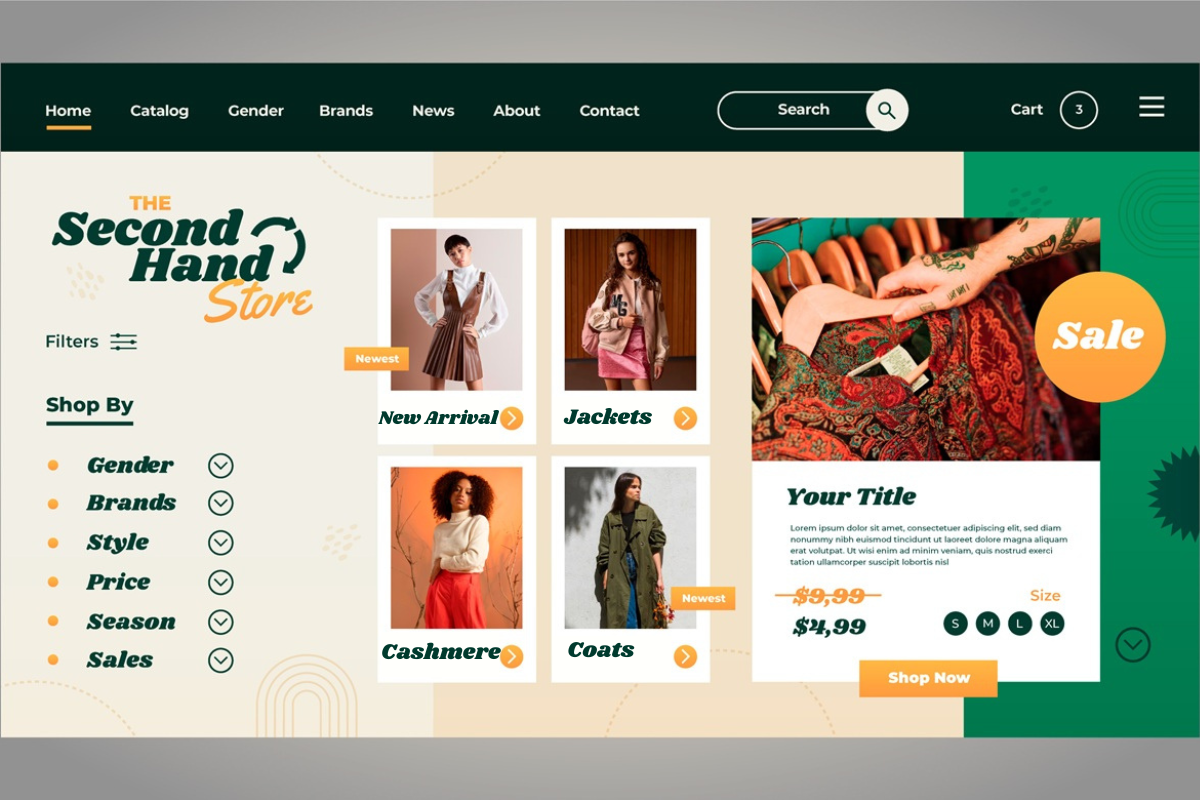
Share
If you want to drive more sales and improve search visibility, your eCommerce category pages are a great place to start. With the right strategies, they can quickly become some of your most valuable assets. Optimized well, these pages can boost site performance, increase conversion rates, and improve rankings. In this article, I’ll share practical strategies for optimizing category pages for SEO, including AI SEO, so you can capture more traffic and maximize your eCommerce store’s potential.
Understanding the eCommerce Category Page
What is an eCommerce Category Page?
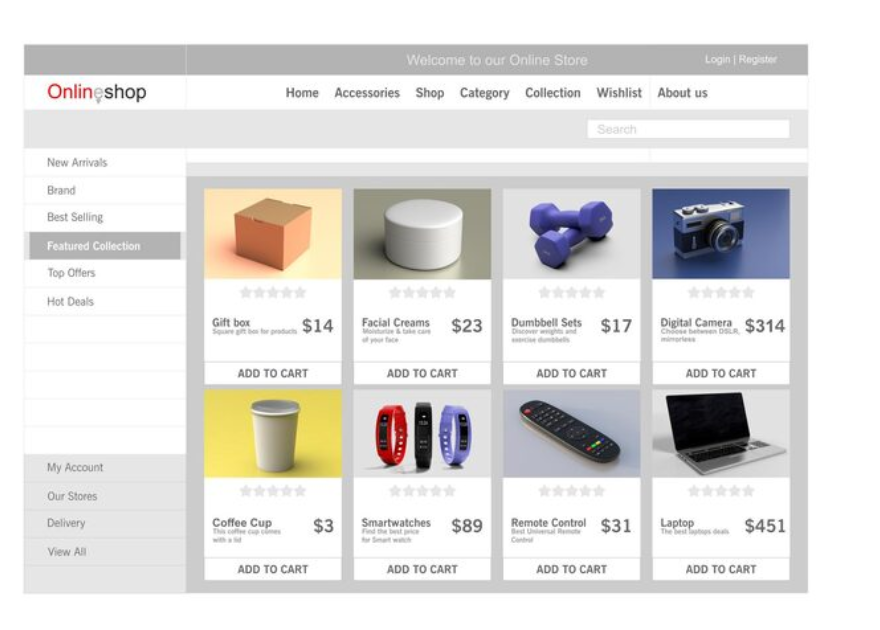
A category page acts as a central hub that groups related eCommerce products together. It helps shoppers browse product types or collections without having to search individually. Unlike individual product pages that focus on a single item, a category page gives a broader view, guiding potential buyers through a well-organized shopping path. Done right, it improves user experience and increases the chances of a sale.
Think of it as the “aisle” of your online store — it organizes products logically so shoppers can quickly find what they’re looking for. For example:
- A fashion retailer might have a “Women’s Jackets” category containing multiple styles and brands.
- A hardware store’s “Power Tools” category might include drills, saws, and sanders.
When category pages are structured with both search engines and shoppers in mind, they become high-value landing pages capable of ranking for competitive keywords.
Importance of Category Pages for SEO
Category pages help bridge the gap between your home page and product listings. They serve as prime entry points and can act like landing pages or other key web pages for both visitors and search engine crawlers. Optimizing them with the right keywords, fast load times, and a user-friendly layout can help your site earn better rankings and improved placement in search engine results.
Because they typically target broader, high-volume keywords, category pages can pull in large amounts of organic traffic. And when they include well-placed internal links to subcategories or specific products, they distribute authority throughout the site, helping other pages rank.
Pro tip: Treat category pages as evergreen content. While product inventory might change frequently, the core category content should be consistently maintained and updated to stay relevant.
Types of eCommerce Category Pages
A well-planned taxonomy for eCommerce websites typically includes several types of category pages:
- Primary category pages — These are broad product groupings that form the backbone of your store’s navigation. Focus on optimizing them to strengthen your eCommerce SEO strategy and attract high-volume searches. Examples include “Men’s Clothing” or “Electronics.”
- Subcategory pages — Narrower groupings that sit under a primary category and target more specific categories or niches. For instance, “Men’s Formal Shirts” would be a subcategory within “Men’s Clothing.”
- Product listing pages — Pages that showcase all products within a specific category, often enhanced with filters and sorting options to help shoppers refine their search quickly.
- Long-tail category pages — Highly targeted pages built around specific search phrases that combine a product type with an attribute, such as “organic cotton baby blankets” or “women’s waterproof hiking boots.” These are powerful for capturing niche traffic and often convert at higher rates because they closely match search intent.
Why it matters: Each type of category page requires a slightly different optimization approach. Primary categories might need broader keyword targeting and brand positioning, while long-tail categories should focus on hyper-specific keyword integration and persuasive copywriting.
SEO Tips and Best Practices for Your eCommerce Category Page
On-Page SEO Techniques
Optimizing category pages for SEO starts with smart on-page tactics:
- Place relevant keywords naturally in titles, meta descriptions, headings, product descriptions, and throughout the category page’s content.
- Use long-tail keywords to capture specific, high-intent searches.
- Add descriptive alt text to images for accessibility and search clarity.
- Include a short intro paragraph above product listings to provide context for shoppers and search engines.
- Maintain a clean, scannable layout to encourage engagement and reduce bounce rates on your eCommerce site.
Checklist:
✔ Keywords in headings and subheadings
✔ Alt text for all images
✔ Unique copy — no duplicate manufacturer descriptions
✔ Internal links to related categories and products
Boosting Visibility
Make sure category pages are easy to reach from your home page. Use breadcrumbs for navigation and link to related product categories on your eCommerce website. Keep load times fast, update content periodically, and use schema markup to improve appearance in search results.
Consider implementing AI SEO to dynamically optimize titles, meta tags, and product ordering based on search trends. AI tools can also suggest related keywords to expand your reach without guesswork.
Advanced tip: Create seasonal category pages (e.g., “Holiday Gift Ideas” or “Back-to-School Essentials”) and link to them prominently during peak shopping seasons.
Common Mistakes to Avoid
- Duplicate content — Common SEO issues include using the same copy as product pages, which can create duplicate content problems.
- Keyword stuffing — Overloading keywords instead of writing naturally.
- Ignoring mobile optimization — Especially harmful for category pages for mobile, since most eCommerce traffic comes from smartphones.
Quick Reference: Category Page SEO at a Glance
Best Practices
- Use relevant keywords in titles, meta descriptions, headings, and copy
- Add long-tail keywords to target specific, high-intent searches
- Optimize product images with descriptive alt text
- Keep page speed fast and layout clean
- Use breadcrumbs for clear navigation
- Update content and product listings regularly
Common Mistakes
- Using duplicate content from product pages
- Overstuffing keywords and harming readability
- Ignoring mobile optimization
- Cluttered design that confuses shoppers
- Missing internal links to related categories
- Neglecting to refresh outdated content
Optimizing for More Sales

Driving more sales from your eCommerce category pages isn’t just about bringing in traffic — it’s about converting that traffic into paying customers. This means thinking beyond basic SEO to create a shopping experience that’s intuitive, persuasive, and aligned with your customers’ needs. From the way products are displayed to the tools you give shoppers to refine their search, every design and content decision should move visitors closer to a purchase.
Page Layout Strategies
- Keep designs uncluttered with a clear visual hierarchy.
- Offer grid or list views for your product listings to make product comparison easy.
- Include filters and sorting options to help customers find what they need quickly.
SEO-Driven Sales Tactics
Identify high-value keyword phrases and work them naturally into headings, product descriptions, and metadata. Keep pages mobile-friendly, improve load speed, and update eCommerce product listings often. Use analytics to track performance and refine your keyword optimization approach over time.
Pro tip: Use heatmap tools to understand where users click most on your category pages and rearrange elements to highlight popular products or promotions.
Integrating Product and Category Pages
Create seamless links between category listings and their parent categories and subcategories on your eCommerce category page, as well as to individual product listings, to provide a complete navigation flow. Then, use breadcrumbs and showcase product images directly on category pages to help customers navigate and decide faster.
Measuring Success
Optimizing your eCommerce category pages is only half the job — the other half is knowing whether those changes are working. Tracking the right data ensures you’re not making decisions based on guesswork. By consistently monitoring performance, you can identify what’s driving results, what needs fine-tuning, and where there’s untapped potential. That’s where key metrics come in.
Key Metrics
To measure the success of your eCommerce category page optimization, track the following eCommerce website performance metrics:
- Organic traffic — measures reach and visibility.
- Bounce rate — shows whether visitors find the page useful.
- Conversion rate — confirms whether visitors are becoming buyers.
Adjusting Based on Data
If you’re attracting traffic but not converting, improve calls-to-action or enhance the shopping experience. If bounce rates are high on your eCommerce site, review layout, load speed, content relevance, and potential SEO issues.
Case Studies
- Home goods retailer: Achieved a 40% increase in organic traffic within three months after refining keywords, improving page speed, and adding schema markup.
- Apparel brand: Boosted conversions by 25% by enhancing product listings, adding engaging descriptions, and improving mobile design.
- Specialty electronics store: Saw a 30% increase in average order value after adding category-specific buying guides and filtering options.
These results show that when you combine technical improvements with thoughtful content updates, eCommerce category page optimization can deliver measurable gains across traffic, conversions, and customer spending.
Final Thoughts
Mastering eCommerce category page SEO isn’t just about rankings — it’s about creating a smooth, relevant shopping experience that turns visitors into customers. Apply these eCommerce category page best practices consistently, and you’ll set your store up for long-term growth in both search rankings and sales. Start refining your keyword optimization today, track your results, and continue making data-driven improvements. Make sure your optimization strategy also includes category pages for mobile to capture and convert the growing share of mobile shoppers. Over time, these incremental gains can add up to a significant boost in both traffic and revenue for your online store.
Details
Topic:
Publication:
11.08.2025

.svg)

.webp)
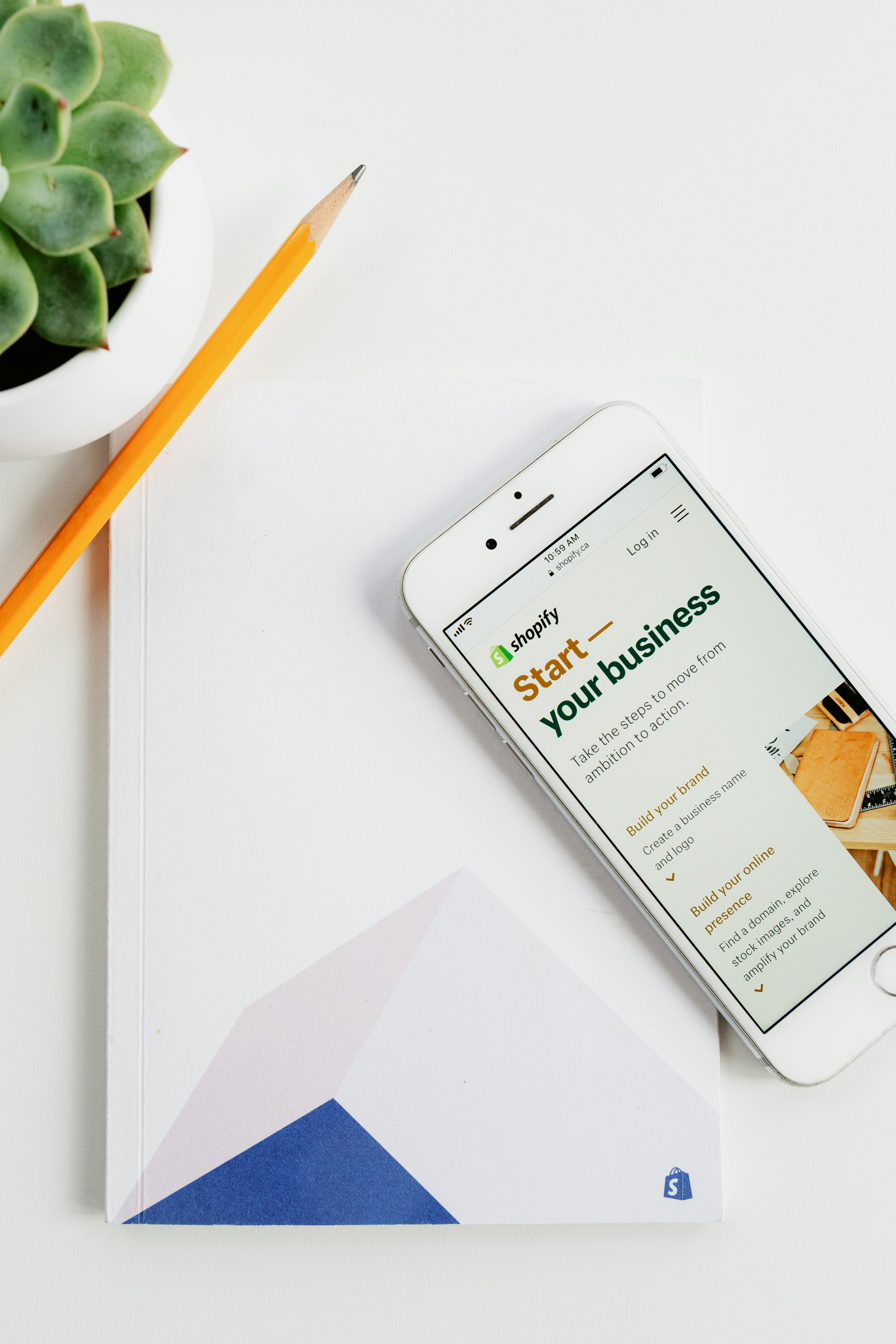



.png)








.png)